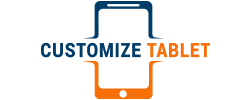If you have an Android tablet operating an older version of the OS, you will want to know how to get the latest version of the operating system. Well, it depends on how old your tablet is. Some of the older versions cannot support upgrades. Google has become quite aggressive with its upgrades and between 2009 and 2012 Android had eight upgrades. There are many users like you who have to struggle with speed issues due to an older version of the Android. If you want to upgrade your Android tablet to the latest version, make sure to
review the following:
Resetting Your OS
This may be a great option but just remember the upgrade may not be what you envisioned, especially if your tablet is old. The upgrade can cause issues with your OS. To ensure that you safeguard yourself from this issue, get familiar with using built-in Android tools. Go to Settings and then go to Privacy. Here, check the box Back Up My Data as well as Automatic Restore. That will safeguard your tablet by backing up your data, settings, apps, and even photos which will be saved in the cloud. You will even be able to reset your Android operating system should things go south after the update.
Upgrading Your Android Tablet
Here is how you can update your Android tablet to the latest version:
Check the OS Version: In the Settings menu, tap on About Tablet. It will show you the version that your tablet is currently using.
Tap on Update: In the Settings menu, look for the Update option. Tap on it and the tablet will begin checking online to see the versions that are available and opt for the most appropriate ones that can run on your table.
Visit the Manufacturer’s Website: Another way to update an Android tablet to the latest version is to visit the tablet manufacturer’s website. Here, you will be able to check for the latest updates and drivers that are relevant to your tablet’s model. Use your device’s browser
to check this to allow you to update all the relevant drivers. Alternatively, you can connect your Android tablet to your PC or laptop and use that as a way to reload the entire operating system within a few minutes. This will allow you to acquire the latest version, provided your tablet can handle it.
Customizing Your Android Tablet
The other option is to opt for a customized tablet, where the tablet manufacturer opts for rooting. This helps to unlock the firmware which enables the provider to install customized updates and applications that otherwise the tablet’s operating system would not have accepted. Of course, if you are not tech-savvy, you will not be able to root the Android tablet yourself and will need a professional to do it on your behalf. Purchasing a customized tablet keeps you form the hassle of constantly updating the OS to the latest version.