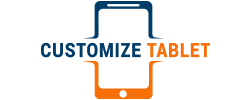Android tablets have become common today. Every day, we see a growing number of them enter the market. Many customers choose the Wi-Fi version over acquiring another data plan, much to the dismay of cell phone operators. There are numerous compelling reasons to consider the Wi-Fi-only android tablet you will avoid the additional cost of a monthly data plan and the cost of purchasing a tablet with 4G or LTE connectivity.
Take a look at these pointers to get the most out of your Wi-Fi-only tablet.
- Create a Mobile Hotspot
The majority of individuals have smartphones, which can be used to create a hotspot. A dedicated mobile hotspot is more effective than tethering your phone’s data connection.
To begin with, it is frequently speedier and more dependable than a tethered phone’s connection. While tethering can quickly deplete a phone’s battery, mobile hotspots typically provide many hours of battery life.
- Preload Magazines and Books
Tablets are ideal for traveling because they are portable and feature big screens. Tablets are also beneficial since they allow you to carry a large amount of reading material without adding to the weight of your bag.
Preload some books and magazines on your Wi-Fi-only device next time you head out of town. That way, you will be able to read them whenever it is convenient.
- Use Texting Apps for Free
Even if you have a Wi-Fi-only tablet without a data plan or phone service, you can still text your friends and colleagues. Texting on a Wi-Fi-only gadget is inconvenient for most people. After all, texting is for quick communication. However, some people prefer to text casually. Furthermore, this practice will help you save money.
- Wirelessly Share Files Between Devices
Using an app like Wi-Fi File Explorer Pro to send files between your Wi-Fi-only tablet and your PC may be a breeze. These apps allow you to transfer files wirelessly from your tablet to your computer using a Wi-Fi connection. It’s worth noting that such transfers are quicker and easier than sending a file to yourself over email.
- Make Phone Calls Over Wi-Fi
You can ditch your pesky cellphone plan if you never make calls on the road and use a wireless calling service to make phone calls from your Wi-Fi-only tablet.
Keep in mind that some applications require money to make calls, but this is usually a minimal charge. If you’d rather pay upfront, you can join up for a service that allows you to make free phone calls using your Google Voice account.
Final Thoughts
It’s no surprise that many people are exploring Wi-Fi-only android tablets, given how much a tablet can do without a data connection. 3G/4G tablets are more expensive, require an additional data plan, and will be subject to an additional charge on the new shared data plans.
A Wi-Fi-only tablet can perform practically everything you need. You can also link your tablet to your phone or look for a Wi-Fi hotspot if you ever need to connect to the Internet.