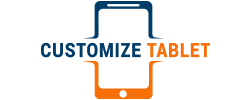Android tablets have exploded in popularity over the last few years, mainly due to the innovative features and functions of the devices, especially when compared to some of the other tablet operating systems.
Tablets are great to use at home because they are very convenient, since you can take them with you whenever you leave your house, and the user experience is pretty nice too.
If you’ve been considering getting an Android tablet with HDMI but weren’t sure if it was worth it, then this blog post will help you to learn about some of the advantages that owning an Android tablet with HDMI output brings.
1) Connect more devices
The first advantage is that you can watch your favorite TV shows and movies on your tablet. You’re able to do this because many tablets have an HDMI port that allows you to stream videos from the tablet to any TV. The second advantage is that you can connect a mouse, keyboard, or other peripherals to your tablet so you can work from anywhere in the room.
2) View content in TV become easier
HDMI is the most popular cable on the market and it makes viewing content from your tablet more seamless. You can connect your tablet to any TV set, monitor or projector equipped with a HDMI input and it will work just like a computer. There are no compatibility issues because this digital audio/video standard transmits both sound and picture in one cable.
3) Enjoy video games on a large screen
Connecting a tablet to a TV is great for enjoying all types of media from games to movies. If you’re playing a game, you’ll be able to enjoy it on a larger screen and experience the HD graphics in all their glory with HDMI output. You can also use your tablet as a TV remote and control everything from the volume to changing channels.
How to Connect Your Android Tablet to a TV with an HDMI Connection
Connecting your tablet to a TV can be a great way to show off your favorite movies, play games, and even watch the latest episode of your favorite TV show. Here’s how you can connect your tablet to a TV with an HDMI connection.
1) Find the HDMI port on both devices (TV and tablet).
2) Connect the cable from the tablet to the port on the TV.
3) After successful installation, an HDMI notification or pop-up appears on the tablet’s screen.
4) Choose how you want to display information on your external monitor.
5) You can use tablets to create presentations that run on the device’s display, show videos or music, or simply show information from a touchscreen.
Conclusion
Whether you’re looking to do some gaming, watch movies on the bigger screen or even display a slideshow of your photos to a room full of friends and family, it just makes sense to get an Android tablet with HDMI output.